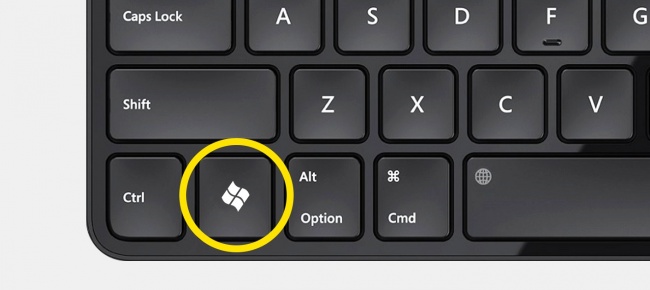Before rooting your device, make sure you backup all your contacts and important file as this procedure might erase your phone and make sure your phone is charged up to 50%.
First make sure your Computer is already setup with MTK Drivers, if not download Drivers Here..After successful installation, Download all the necessary files below:
Download Sp Flash Tool (Google it if you don’t have)
Google and Download the Latest version of SuperSu
Download TWRP Ported by Hovatek OR,
Download Philz CWM by Philz XDA
Download adb-setup follow the command prompt to install.
Download the scatter file of your chipset, as you should know that Tecno Camon CX has different chips: Tecno Camon CX MT6755 and MT6750. This mean if you are using the MT6755 version, you are expected to use its own scatter file and not using MT6750.
At this point lets assume you have all you important files saved and SuperSu zip file copied to your external sdcard.
Switch off your Tecno Camon CX and for about 2 mins,, then run SP FLASH TOOL as administrator and load your scatter file, once the scatter file has been loaded select recovery as this will automatically check the directory of your recovery img file, or still put your recovery and your scatter file in the same folder as this you load the scatter file on Sp flashtool, the recovery would be checked immediately.
Now click download and plug in your device through USB, you would get a signal with check sign, this means that your file has been flashed successfully.
Boot your phone to recovery mode using the vol. up button and the power button pressed, once you see the recovery logo release your hand from both buttons and install your SuperSu zip from TWRP or Philz whichever one you used.After successful installation, wipe caches/dalvik and reboot your Tecno Camon CX.
Troubleshooting: In case your device couldn’t boot after 20 mins, boot the phone back to recovery and put the phone to bootloader, once the phone is in fastboot mode connect it back to your Computer and check if the drivers are installed, you can check this by going through your Computer Device Manager. If drivers are OK, use this command to unlock the oem of your phone. Open a command prompt, type “cd c:/adb”without quote and hit the enter button, you will have something like c:\adb. Now type “Fastboot oem unlock” without quote and look at the screen of your phone and select the vol. up button to unlock your device bootloader. Once this is done, your phone automatically reboots and then erase your phone storage.
If you are encountering any problem feel free to msg me on whatsapp +2347030526748.
Drop your success encounters in the comment sections, thanks.