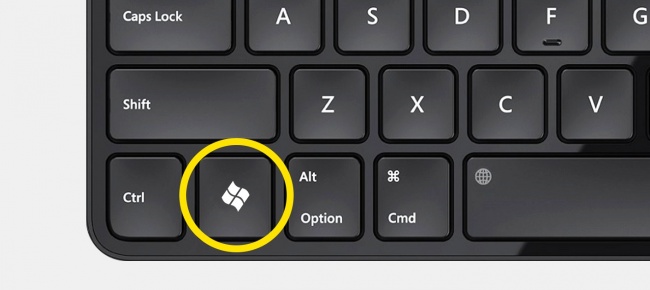ADVERTISEMENT
What can cause mtk android black screen;
Wrong Flashing of Rom: Most of us flash any rom we see on net forgetting that roms are made for a specific phone.
Bad Porting: If your are an android developer first thing you must do before trying to port rom a particular device is to have a full backup of the phone(Os and Preloader Bacckup)
if not, if anything goes wrong you won’t be able to fix it.
Most Espacially, we don’t follow procedure; before a develop could publish his rom on the Internet, he must have test it but most of us don’t follow the procedure that he had laid down before flashing, we always looking for shortcuts which would cut the life of the phone shorter.
Mtk Droid Tool is an essential tool for MTK devices. I can tell you that if you learn how to use this tool, you have no problem dealing with you mtk device.
Sorry for the long tall, lets get it straight, before using this files you should have your PC ready with MTK Vcom Drivers installed, You can follow this link on how to intsall it.
Then Follw this Link to Download Sp Flash Tool
Now Extract the This File for your Tecno P5 Files_to_FlashTool_Tecno_P5
Extract the Sp Flash Tool, run flash_tool with green mobile logo and select the scatter file, hit Download and plug your phone and watch the downloading link under your flash tool software.
Note this will only enable you to power your phone and be able to boot to recovery, it won’t power on your device fully, so you need Os i.e Rom to boot up.
If you’re facing any difficulty drop it in the comment box and get your solution immediately
Thanks for coming around don’t forget to share!!!
ADVERTISEMENT